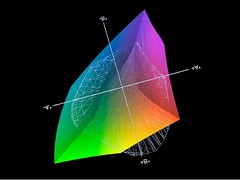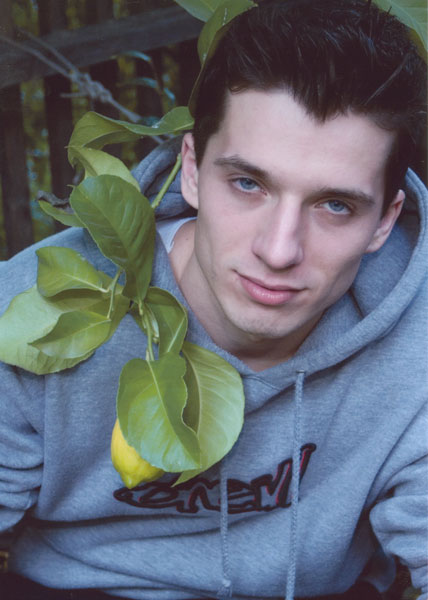Several photography related fixes were included in the Apple's release of the upgrade for its Mac Os Tiger version 10.4.3.
OS level support for many RAW file formats now bug free. I was particularly happy to see support for both CRW and CR2 Canon Raw file formats supported in Finder, iPhoto and the Preview application. Also DNG format now has a better support by Apple applications. I believe that these fixes and new RAW file formats support were added by Apple in order for the new application for the photographers - Aperture, to work correctly, as the Aperture relies on the OS and its image format handling capabilities.
Tuesday, November 01, 2005
Monday, August 29, 2005
Wednesday, August 10, 2005
Russian Lawyer Tries to Stop The Simpsons in Russia
WWW.GAY.RU have reported that a Russian lawyer Igor Smykov continues his attempts to make illegal the showing of The Simpsons on the territory of the Russian Federation. He filed an appeal with the Moscow City Court (highest municipal court) to overturn the ruling of the Hamovnichesky District Court. The appeal refers to the ruling of the Hamovnichesky court in which it found against the plaintiff Smykov in his complaint against RenTv, that is airing The Simpsons on the territory of Russia. Smykov claims that The Simpsons is promoting drug abuse, violence and homosexuality. Smykov wants The Simpsons to be marked as Adult Audience Only and demands 300.000 rubles (~10000USD) of compensation for the emotional distress.
Thursday, August 04, 2005
New DirecTV TiVo! software in depth (well, kind of)
As I have promised earlier, here are some thoughts on a latest DirecTV TiVo! software upgrade.
It does seem to make my Hughes box to run a little bit smoother and faster when performing functions like navigating the menus and settings. The speed improvement is especially noticeable when in the Season Pass Manager. Subjectively it seem to process the requests to change the position of the multiple shows on the priority list at least twice as faster then before.
The ability to show the list of the episodes of the same show in the folders is mildly convenient. It have almost compensated to some extent the pain of not being able to sort Now playing list by the expiration date, as it was possible before through the Slow-0-Record-Thumbs Up hack.
The DirecTv style guide is redrawing much faster as well, while the TiVo style program guide is faster still.
There were some minor tweaks with the icons that indicate the format of the sound and the video of a particular show.
Now, about the video quality. I am not sure if this would be obvious to the owners of the Standard definition TV sets, but if you own a HDTV set and use an S-video output to get the picture to the screen you might notice an improvement in the image clarity and detail. It might be just a trick of my imagination, but shows like Queer as Folk, or anything else that was shot in HD seem to look better then before even when received by non-HD TiVo.
It does seem to make my Hughes box to run a little bit smoother and faster when performing functions like navigating the menus and settings. The speed improvement is especially noticeable when in the Season Pass Manager. Subjectively it seem to process the requests to change the position of the multiple shows on the priority list at least twice as faster then before.
The ability to show the list of the episodes of the same show in the folders is mildly convenient. It have almost compensated to some extent the pain of not being able to sort Now playing list by the expiration date, as it was possible before through the Slow-0-Record-Thumbs Up hack.
The DirecTv style guide is redrawing much faster as well, while the TiVo style program guide is faster still.
There were some minor tweaks with the icons that indicate the format of the sound and the video of a particular show.
Now, about the video quality. I am not sure if this would be obvious to the owners of the Standard definition TV sets, but if you own a HDTV set and use an S-video output to get the picture to the screen you might notice an improvement in the image clarity and detail. It might be just a trick of my imagination, but shows like Queer as Folk, or anything else that was shot in HD seem to look better then before even when received by non-HD TiVo.
Wednesday, August 03, 2005
One positive thing about USSR.
There was one positive thing about the USSR. We did not have religious nuts running the country. Yeah, yeah, I know what you going to say - first learn how to speak the god damn English and then critique. But come on! Where is the bloody separation of the church and the state here?
Link
Link
Tuesday, July 26, 2005
Encoding of the MP3 tags on Mac Os X
After I started to use Mac OS one problem was constantly annoying me.
iTunes would not properly interpret mp3 tag info of my Russian songs, that I had to copy from my old Windows XP machine.
Instead of the song name in Cyrillic i would see a pseudo-Unicode gibberish. I tried to reimport, tried to rewrite iTunes library file.
Nothing would work. Luckily, after a long search online I have found a reference to the Unicode Rewriter on one of the Mac Os Hints (link) forums.
This java program worked beautifully. Check it out.
iTunes would not properly interpret mp3 tag info of my Russian songs, that I had to copy from my old Windows XP machine.
Instead of the song name in Cyrillic i would see a pseudo-Unicode gibberish. I tried to reimport, tried to rewrite iTunes library file.
Nothing would work. Luckily, after a long search online I have found a reference to the Unicode Rewriter on one of the Mac Os Hints (link) forums.
This java program worked beautifully. Check it out.
They've Done It Again! Yet another poorly designed service from Microsoft.
I am going into the deeper examination of a new Microsoft service - MSN Virtual Earth. After playing with it for a while yesterday and today I came to the firm conclusion that it's just yet another poorly designed product/service with no other reason to exist but to show them (Google Maps) that Microsoft can make draggable web maps too.
User interface is awful, map's behavior is disgusting - it literally runs away from you, some areas of the map are blacked out and you need to reload the page to see them.
Scratch pad is absolutely useless other than for jumping from one place to another. You cannot, for example use the items in your scratch pad to create a route and driving directions. If you click a Drive To or Drive From Link in the small pop-up place tag (that is of course if you are able to keep that pop-up up at all), you are send to the different web page (maps.msn.com). And guess what, you will need to enter the Start or Finish address all over again even if you have it in your scratch pad on MSN Virtual Earth. After you do that, the directions are shown not on the MSN Virtual Earth map, but on the handicapped maps.msn.com.
When using the Google Maps you are always in the same window, on the same page, and if you chose to find the driving directions and click From here or To here in the pop-up location tag, you'll actually be able to enter the destination address right there, and see the results eight on the draggable Google Maps with all of the benefits of the satellite imagery and street overlay graphics (that are pretty accurate I might add).
So, yes, MSN Virtual Earth has higher resolution of the outdated satellite photos, but Google offers a pleasant user experience of a product/service that actually works.
Yay!- maps.google.com; Boo!- MSN Virtual Earth.
User interface is awful, map's behavior is disgusting - it literally runs away from you, some areas of the map are blacked out and you need to reload the page to see them.
Scratch pad is absolutely useless other than for jumping from one place to another. You cannot, for example use the items in your scratch pad to create a route and driving directions. If you click a Drive To or Drive From Link in the small pop-up place tag (that is of course if you are able to keep that pop-up up at all), you are send to the different web page (maps.msn.com). And guess what, you will need to enter the Start or Finish address all over again even if you have it in your scratch pad on MSN Virtual Earth. After you do that, the directions are shown not on the MSN Virtual Earth map, but on the handicapped maps.msn.com.
When using the Google Maps you are always in the same window, on the same page, and if you chose to find the driving directions and click From here or To here in the pop-up location tag, you'll actually be able to enter the destination address right there, and see the results eight on the draggable Google Maps with all of the benefits of the satellite imagery and street overlay graphics (that are pretty accurate I might add).
So, yes, MSN Virtual Earth has higher resolution of the outdated satellite photos, but Google offers a pleasant user experience of a product/service that actually works.
Yay!- maps.google.com; Boo!- MSN Virtual Earth.
Monday, July 25, 2005
Sunday, July 24, 2005
MSN Virtual Earth Vs. Google Maps
The Microsoft answer to the Google Maps is finally here.
I won't go into the usability and features exploration here but will concentrate on the quality of maps instead.
Interestingly enough, even though the map data provider for both services is the same - NAVTEQ, MSN Virtual Earth has a lower scale, showing more detail of the terrain than the Goggle Maps or the Google earth. Microsoft offers at least three times higher resolution than the Google Maps.
That said, Google has a better overlay alignment of the graphic maps over the satellite image. The map and the image actually match, whereas the MSN Virtual Earth has a little problem with it. The graphics of the streets are crude and do not align with the photo imagery of those streets.
This is pretty much it.
I won't go into the usability and features exploration here but will concentrate on the quality of maps instead.
Interestingly enough, even though the map data provider for both services is the same - NAVTEQ, MSN Virtual Earth has a lower scale, showing more detail of the terrain than the Goggle Maps or the Google earth. Microsoft offers at least three times higher resolution than the Google Maps.
That said, Google has a better overlay alignment of the graphic maps over the satellite image. The map and the image actually match, whereas the MSN Virtual Earth has a little problem with it. The graphics of the streets are crude and do not align with the photo imagery of those streets.
This is pretty much it.
Tuesday, July 19, 2005
Practical side to the AdobeRGB versus ProPhoto RGB discussion.
After reading the mentioned article I have decided to find all the truth about it myself. I used an image I took last year in San Juan, Puerto Rico as a test dummy.
to purchase this print please click here
I converted this image from a CRW file format as a 16-bit ProPhoto RGB image using the Adobe Photoshop Camera Raw. Then I saved it as a PSD file and resaved as a copy after a conversion to AdobeRGB using the Adobe ACE with relative colormetric and a black point compensation.
After opening both 16-bit files inside the ProPhotoRGB color space and pasting the AdobeRGB tagged file as a layer into the ProPhotoRGB tagged image I switched a blending mode of the pasted layer to the Difference mode, thus getting the following image.
After opening both 16-bit files inside the ProPhotoRGB color space and pasting the AdobeRGB tagged file as a layer into the ProPhotoRGB tagged image I switched a blending mode of the pasted layer to the Difference mode, thus getting the following image.
click to see a Flickr! of this image
It is granted that the original image does not represent an ideal test subject as it can't contain all of the colors involved. It is, however a real world image, and it does show the actuall application implication of using different profiles when converting RAW images and chosing a workspace.
Now, about the real world application.
The ProPhotoRGB version of the image and AdobeRGB version of the image were both printed on the Canon i9900 printer, using a custom profile for the paper built with the Eye-One Match 3 from GretagMacbeth hardware and software solution. This is how the custom printer/paper combination profile compares to the AdobeRGB colorspace.
Now, about the real world application.
The ProPhotoRGB version of the image and AdobeRGB version of the image were both printed on the Canon i9900 printer, using a custom profile for the paper built with the Eye-One Match 3 from GretagMacbeth hardware and software solution. This is how the custom printer/paper combination profile compares to the AdobeRGB colorspace.
Shaded shape is AdobeRGB, mesh is a printer profile.
As you can see many of the colors fall out of the range of the AdobeRGB color space. Yet all of this colors are contained within the ProPhotoRGB as it is a much larger color space.
After letting the prints dry I have evaluated them visually under the 5000K light and under the available daylight. The prints were very similar, but the ProPhotoRGB print had slightly "punchier" orange in the color of the building. The AdobeRGB print had more magenta in it and was further from the image rendition on the calibrated CRT screen then the ProPhotoRGB print.
After letting the prints dry I have evaluated them visually under the 5000K light and under the available daylight. The prints were very similar, but the ProPhotoRGB print had slightly "punchier" orange in the color of the building. The AdobeRGB print had more magenta in it and was further from the image rendition on the calibrated CRT screen then the ProPhotoRGB print.
Interestingly enough, when both versions were viewed on the screen there was virtually no difference in the color appearance. This is probably due to the limited capabilities of the CRT color reproduction.
As an added bonus I have printed an 8-bit image version but could not see a quality difference from the 16-bit version with a naked eye. This, however, might be due to the nature of the image subject. When using the difference blending mode procedure described above as well as boost in saturation and brightness of the resulting image the minor difference was descovered. Here is the map of it.
As an added bonus I have printed an 8-bit image version but could not see a quality difference from the 16-bit version with a naked eye. This, however, might be due to the nature of the image subject. When using the difference blending mode procedure described above as well as boost in saturation and brightness of the resulting image the minor difference was descovered. Here is the map of it.
please, click for a Flickr! of the image
So, here you have it. There is an undeniable destinction in theory, that, while having a practical realization, not absolutely critical as far as ink-jet printer concerned. Also, color space proved to be more affecting the final output then the 8-bit versus 16-bit difference.
I will follow up with the instrumental measurment analysis of the different prints of the test image in the near future.
So, here you have it. There is an undeniable destinction in theory, that, while having a practical realization, not absolutely critical as far as ink-jet printer concerned. Also, color space proved to be more affecting the final output then the 8-bit versus 16-bit difference.
I will follow up with the instrumental measurment analysis of the different prints of the test image in the near future.
Labels:
Adobe,
color,
color management,
color profile,
colour,
photography,
printing
Tuesday, July 12, 2005
Resolving a problem with Palm synchronization using iSync 2.1
Making iSync 2.1 work with PalmOs devices.
This tip applies only to the devices supported by iSync 2.1.
Yesterday I have tried to enable iSync with Palm Treo600. As usual, I have followed all of the procedures, read all of the official apple support articles, yet it would not work.
When I was trying to enable Palm devise from within iSync I would get a message reporting that I have not installed Palm HotSync nor have I used it. Reinstallation of Palm software did not help. So I decided to reinstall the iSync. Which in its turn messed up the whole OS and forced me to the MacOs Tiger Archive and Install and then to Erase and Install.
After all of this it still would not work. However it showed me that I am not of a peril and it is likely OS fault.
Anyway. Here what you should do.
Before enabling Palm Device Syncing in iSync you should, of course, install the latest version of the Palm desktop. Then you need to change permissions for the folder and its content at /Library/Application Support/Palm HotSync. You should ctrl+click the folder and choose Get Info. There make yourself an owner of a folder and allow yourself to read and write. Also opt in to apply the setting to the enclosed files and folders.
After this follow the iSync procedure as recommended by Apple, to enable the Palm Os syncing.
This tip applies only to the devices supported by iSync 2.1.
Yesterday I have tried to enable iSync with Palm Treo600. As usual, I have followed all of the procedures, read all of the official apple support articles, yet it would not work.
When I was trying to enable Palm devise from within iSync I would get a message reporting that I have not installed Palm HotSync nor have I used it. Reinstallation of Palm software did not help. So I decided to reinstall the iSync. Which in its turn messed up the whole OS and forced me to the MacOs Tiger Archive and Install and then to Erase and Install.
After all of this it still would not work. However it showed me that I am not of a peril and it is likely OS fault.
Anyway. Here what you should do.
Before enabling Palm Device Syncing in iSync you should, of course, install the latest version of the Palm desktop. Then you need to change permissions for the folder and its content at /Library/Application Support/Palm HotSync. You should ctrl+click the folder and choose Get Info. There make yourself an owner of a folder and allow yourself to read and write. Also opt in to apply the setting to the enclosed files and folders.
After this follow the iSync procedure as recommended by Apple, to enable the Palm Os syncing.
Monday, June 27, 2005
What a difference the green ink makes.
So. It was a time for me to change a green ink tank. I decided to do a little experiment, to see how much of a difference in color fidelity would printing without a green ink tank make. Granted, I am not sure that the printers driver was aware of the fact that the green ink tank was absent.
The difference is obvious. Look closely at the lemon tree leaves and a fruit.

The difference is obvious. Look closely at the lemon tree leaves and a fruit.
With the green ink tank.

Without the green ink tank.
Labels:
color,
colour,
photography,
printing
Wednesday, June 01, 2005
Pink Ford Thunderbird
I have spotted this 1957(?) Pink Ford Thunderbird on one of the vista spots at the Sequoia National Park in California this Memorial Day weekend. Two cool ladies, that were riding it were kind enough to allow me to take a picture.
Tuesday, May 24, 2005
Follow up on the DirecTiVo software update.
As I have reported earlier DirecTV initialized a software update procedure today (at least in the East Bay of SF Bay Area) for some DirecTv with TiVo models.
Good news, then bad.
It really does work faster.
Sort by expiration date hack was removed.
More details will follow.
Good news, then bad.
It really does work faster.
Sort by expiration date hack was removed.
More details will follow.
BREAKING NEWS! DirecTV Tivo software upgrade is here!
The long awaited DirecTV Tivo units upgrade is here!
Saturday, May 21, 2005
Minolta Normal AF 50mm f/1.4 Autofocus Lens review
I have originally written this review for epinions.com couple years ago.
Here we go. My first Minolta camera was the Minolta Dynax 7. I bought it in the summer of 2001. Well, thinking about being Cartier-Bresson, second edition, I decided not to have a standard and cheap mid-range zoom like 28-80 3.5/5.6 and to buy powerful 50mm lens with the quality optics.
When the lens arrived (I ordered it on B&H Photo&Video) and I installed it on my brand new camera I was amazed by the brightness of picture in the viewfinder, it was also crystal clear and sharp. However, after first test film my enthusiasm started to slip down.
What do you usually expect from a lens that is 1.4/50mm and costs about $240 (shipping and handling included)? Correct! You expect to get some vivid and sharp pictures. Well, the pictures were vivid in colors but, alas, not as sharp as you would expect.
As a mysterious Russian soul I tried to blame it on myself (what if I left my fingerprints on UV filter (you must protect your lens) or had a dust on the lens) but everything was OK with that. Aha, exclaimed I. Probably printer in the photo lab was out of focus or the positioning frame that holds the film during the paper exposure was not well adjusted. But, again, after reprint in another lab the same problem persisted: the more or less OK center but awful corner sharpness.
After that, I decided not to use lens at f-number of 1.4 and use it at least at f/2, 2.4. It still be the larger opening than other lenses can usually provide. And it was ok until I took a close-up picture of a leaf with an ambient (clouds) and frontal directional (sun) light. After the developing, I noticed subtle yet noticeable blurred white spots that were semitransparent. There were few of them.
After I looked inside of the lens through the frontal optical element, I saw a few white spots on the surfaces of the inner lenses. That was it and I made a decision to send it to Minolta Factory Service Center in California. After 6 weeks or so (I've been promised 2 to 3) I received it back. Spots were on the same places, documentation stated that the lens was tuned-up to the factory standards.
After that it happened one more time. I send the lens back (time, postage, insurance) and after that manager promised me on the phone to send me a new one, but warned me, that she can not guarantee that the new one would not have the same defect. As she explained me that were not the dust, that was a bubbles of the air entrapped in between two optical elements during gluing them together.
I swear, my cheap Nikon lens did not have all this defects and picture was sharper and without confusing spots on the image. Finally, when you are paying $240 for just fixed focal distance lens you are expecting some quality of the workmanship for your money.
The sent lens had bubbles too, in the different spots of optical system of the lens.
It is all too bad, because I really liked my Minolta camera. Even though I do not feel that the company really cares.
I think that I am going to change my camera system. (Edit: and I did)
Sorry for being too emotional.
Here we go. My first Minolta camera was the Minolta Dynax 7. I bought it in the summer of 2001. Well, thinking about being Cartier-Bresson, second edition, I decided not to have a standard and cheap mid-range zoom like 28-80 3.5/5.6 and to buy powerful 50mm lens with the quality optics.
When the lens arrived (I ordered it on B&H Photo&Video) and I installed it on my brand new camera I was amazed by the brightness of picture in the viewfinder, it was also crystal clear and sharp. However, after first test film my enthusiasm started to slip down.
What do you usually expect from a lens that is 1.4/50mm and costs about $240 (shipping and handling included)? Correct! You expect to get some vivid and sharp pictures. Well, the pictures were vivid in colors but, alas, not as sharp as you would expect.
As a mysterious Russian soul I tried to blame it on myself (what if I left my fingerprints on UV filter (you must protect your lens) or had a dust on the lens) but everything was OK with that. Aha, exclaimed I. Probably printer in the photo lab was out of focus or the positioning frame that holds the film during the paper exposure was not well adjusted. But, again, after reprint in another lab the same problem persisted: the more or less OK center but awful corner sharpness.
After that, I decided not to use lens at f-number of 1.4 and use it at least at f/2, 2.4. It still be the larger opening than other lenses can usually provide. And it was ok until I took a close-up picture of a leaf with an ambient (clouds) and frontal directional (sun) light. After the developing, I noticed subtle yet noticeable blurred white spots that were semitransparent. There were few of them.
After I looked inside of the lens through the frontal optical element, I saw a few white spots on the surfaces of the inner lenses. That was it and I made a decision to send it to Minolta Factory Service Center in California. After 6 weeks or so (I've been promised 2 to 3) I received it back. Spots were on the same places, documentation stated that the lens was tuned-up to the factory standards.
After that it happened one more time. I send the lens back (time, postage, insurance) and after that manager promised me on the phone to send me a new one, but warned me, that she can not guarantee that the new one would not have the same defect. As she explained me that were not the dust, that was a bubbles of the air entrapped in between two optical elements during gluing them together.
I swear, my cheap Nikon lens did not have all this defects and picture was sharper and without confusing spots on the image. Finally, when you are paying $240 for just fixed focal distance lens you are expecting some quality of the workmanship for your money.
The sent lens had bubbles too, in the different spots of optical system of the lens.
It is all too bad, because I really liked my Minolta camera. Even though I do not feel that the company really cares.
I think that I am going to change my camera system. (Edit: and I did)
Sorry for being too emotional.
Labels:
customer service,
equipment,
optics,
photography
BIG military plane flying low.

Shortly before 1pm SPT on April 26, 2005 I heard a loud noise. I was in my house. I got out on the balcony and saw a huge plane making circles above my head in the sky, flying very low.
Here are some pictures.
I tried to call 911, but all the lines were overloaded.

Friday, May 20, 2005
Blog everything!
Shall we?
As far as internet concerned there is no other way of the information delivery but blogging. That is why yours trully have decided to gradually move all of the written stuff from the past years over here.
Not sure anyone going to read it, but hey, what if?
Cheers.
Not sure anyone going to read it, but hey, what if?
Cheers.
Wednesday, May 18, 2005
Thursday, May 12, 2005
Subscribe to:
Comments (Atom)